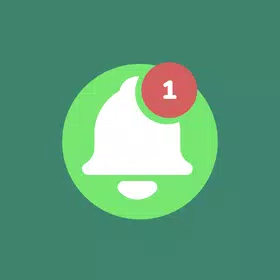
App Update Checker
App Update Checker
Receive push notifications when there is a WhatsApp update on Google Play
Automatic Update Scanning
App Details View
System & Installed Apps

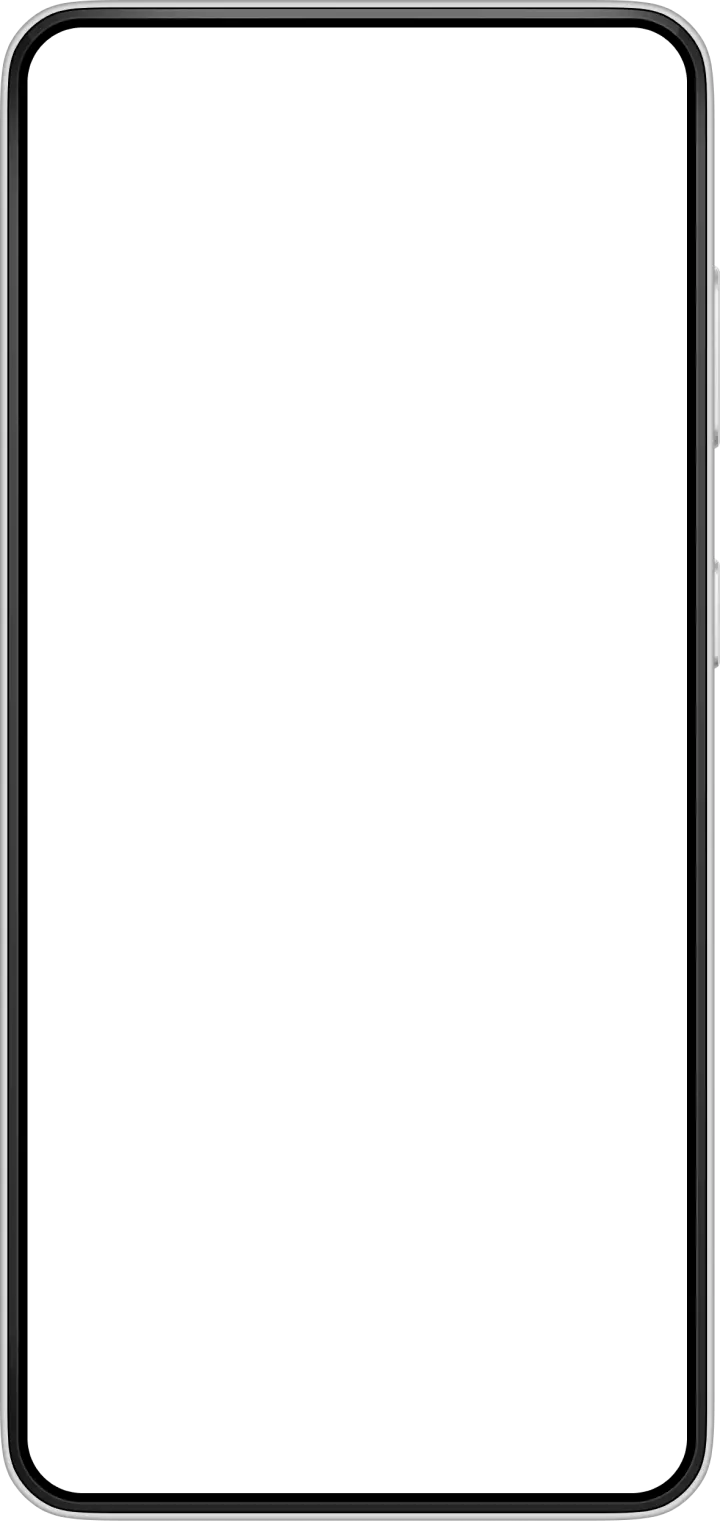
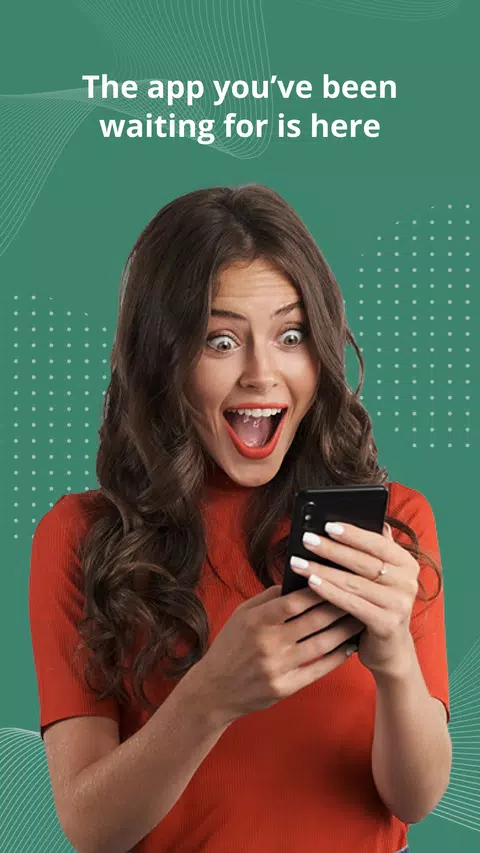
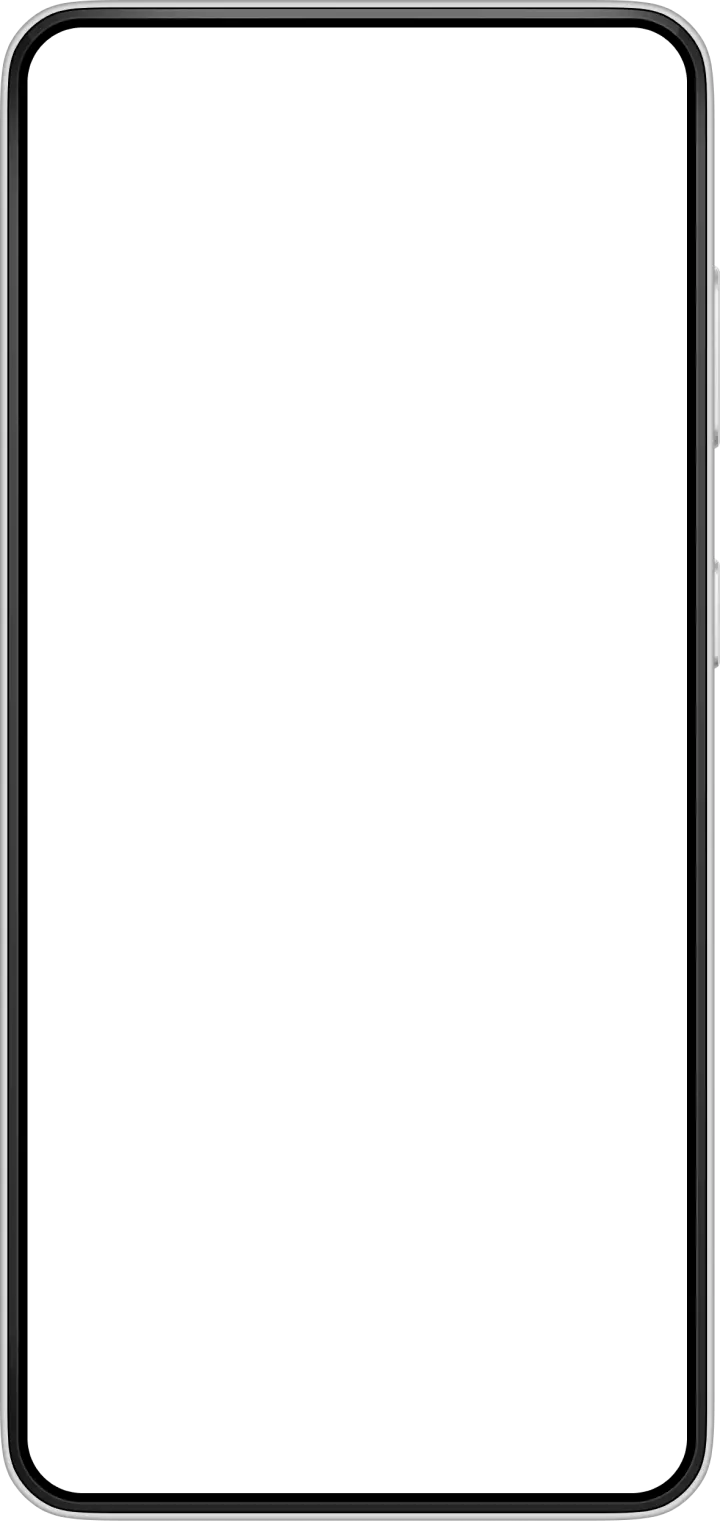
Key Features of App Update Checker
Transform your experience with App Update Checker's main features.
Automatic Update Scanning
Automatically checks for updates for all installed apps and notifies when new versions are available
Explore features and benefits.
Experience innovation at hand.
Download and start using.
App Details View
Shows comprehensive app information including current version, update version, package ID, installation date and last modified date
Improved performance and stability.
Regular software updates.
Enhanced user experience.
Why choose App Update Checker
Streamline your life with App Update Checker today!
System & Installed Apps
Scans and displays updates for both system apps and user-installed applications separately
One-Click Updates
Allows users to quickly update apps directly from within the checker interface with a single tap
Simple User Interface
Clean and easy-to-use interface that makes checking for updates straightforward and hassle-free
Reviews about App Update Checker
Discover our users' feelings and comments.
More Apps like App Update Checker
Discover your next favorite app today!
FAQs about App Update Checker
Browse the most frequently asked questions that you may interested in.
What is App Update Checker?
App Update Checker is a free software tool that automatically scans and checks for updates of all installed apps on your Android device and notifies you when updates are available.
What information does App Update Checker display about apps?
The app displays: current version, update version, package ID, app title, last modified date, installation date, and divides the list into installed applications and system applications.
What is the file size and latest version of App Update Checker?
The basic App Update Checker is around 3.5 MB in size, with version 1.1 released on April 17, 2020. However, there are different variants of update checker apps with different sizes and versions.
How do you use App Update Checker?
Using the app is simple - just open the application and click on the scan button. It will automatically check all your installed apps for available updates. You can then click on any app from the list to update it.
What permissions does App Update Checker require?
The app requires permissions for: Query All Packages (to access information about installed apps), device accessibility for scanning apps, deletion accessibility for uninstalling applications, and WiFi access state permission.
Is App Update Checker safe to use?
The app generally passes basic security tests for viruses and malware. However, users should note that data privacy and security practices may vary based on use, region, and age. Some versions may contain ads and share certain data types with third parties.
Start your free trial for App Update Checker today!
Enjoy your everyday with App Update Checker.
Let's keep in touch!
Subscribe to our newsletter for the latest news and updates.
By subscribing, you agree to App Update Checker Privacy Policy.

